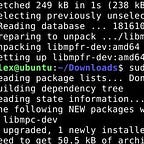“picoCTF” writeup series
A “Capture the Flag” (or CTF) approach can be applied to anything, from real world games to computer games to self-teaching. Having a specific, limited goal to work towards can really focus the mind and is less overwhelming than trying to achieve a more ambitious goal in one improbable leap. In this series, I take a look at one of my favourite CTF exercises out there, known as “picoCTF”. Each flag must be entered in the format “picoCTF{some letters and numbers here}”. I started with Forensics, one of the most interesting infosec fields.
Setting up a Linux machine
First things first. In order to complete many of these CTF challenges, you will need to have a machine with a Linux distribution installed as your operating system.
Not to worry if you don’t have another physical machine to spare: there are several options available to you:
- Enable dual booting on your computer so that it is bootable either with Linux or whatever other operating system you are using
- Install software that allows for virtualisation, i.e. the running of virtual machines on your physical machine (note: you may also need to change your BIOS settings in order to enable virtualisation). I used WMWare Workstation Pro, but there are other options out there such as Oracle VM VirtualBox.
Next, install a Linux distribution. I installed xUbuntu 16, but it doesn’t really matter for our purposes.
Now, let us continue to the first writeup.